Requirements
To automate our processes and increase the efficiency we built a multifaceted TMS with the following key features:
-
Multi-User Type Authentication System: Roles and permissions to manage different levels of access.
-
Project Spaces: Dedicated spaces for each project, allowing for specific user addition and task management.
-
Chat and Task Assign Feature: Real-time communication and task assignment within project spaces.
-
Project Meetings Manager: Scheduling and managing project meetings efficiently.
-
Notification System: Real-time notifications for tasks, messages, and updates.
-
Notes Manager: A system to manage and organize notes.
-
Individual Task Manager: Personalized task management for users.
-
Detailed Weather Information: Live location-based weather details including wind speed, humidity, and air pressure.
-
Interactive Feed: A Facebook-like feed for team updates, with support for likes and comments.
Technologies Used
To develop a feature-rich and scalable system, Weblozy utilized the following technologies:
-
Frontend: JAVASCRIPT, HTML
-
Backend: LARAVEL, LIVEWIRE
-
Database: MYSQL
-
Weather API: Integration with OpenWeatherMap API for live weather data. 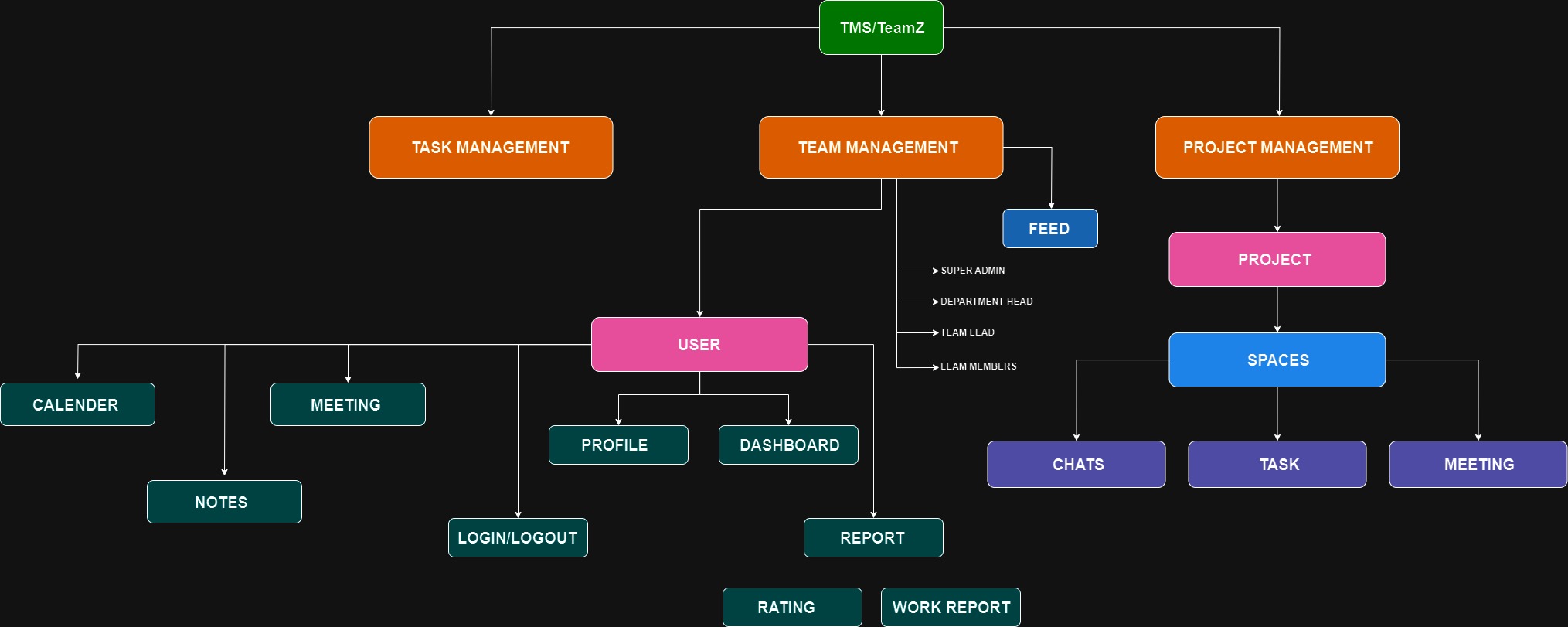
Project Approaches
Weblozy adopted a structured approach to ensure the success of the TMS project:
-
Requirement Analysis and Planning:
-
Design and Prototyping:
-
Developed wireframes and prototypes for the user interface.
-
Ensured an intuitive design for ease of use and accessibility.
-
Obtained client feedback and iterated on the design.
-
Agile Development:
-
Multi-User Authentication and Roles Management:
-
Project Spaces and Task Management:
-
Project Meetings Manager:
-
Notification System:
-
Implemented instant notifications.
-
Customized notifications for tasks, messages, and updates.
-
Notes and Task Manager:
-
Weather Information Integration:
-
Integrated the OpenWeatherMap API to provide detailed weather updates.
-
Displayed live weather data including wind speed, humidity, and air pressure.
-
Interactive Feed:
Result
The result was a sophisticated and versatile Team Management System that exceeded team expectations. The system streamlined project management, enhanced communication, and increased overall productivity. Key highlights included:
-
Improved task coordination and accountability with the multi-user type authentication and roles management.
-
Enhanced team collaboration through chat and interactive feed features.
-
Efficient project oversight with dedicated project spaces and a meetings manager.
-
Increased user engagement with personalized task managers and a dynamic notification system.
-
Real-time, location-based weather information that aided in planning and decision-making.
Conclusion
Weblozy's meticulous approach culminated in the successful delivery of a powerful Team Management System. The project showcased Weblozy's expertise in understanding needs, designing user-friendly interfaces, and developing robust, scalable solutions.
Run-through of our software
Teamz by Weblozy: Detailed OVERVIEW
Team Management
-
Roles:
-
Super Admin: Has the highest level of access, can see and manage everyone’s tasks, and handle all administrative functions.
-
Admin: Manages team settings, user roles, and can assist in overseeing tasks.
-
User: Focuses on their own tasks and profile management.
-
User Profile:
-
Profile Picture: Users can personalize their profile by updating their profile picture.
-
Theme Preference: Users can switch between dark mode and light mode according to personal preference.
-
Daily Report: Users can easily check the previous day’s report to stay updated on past activities.
Task Management
-
Task Assignment: Users can assign tasks to one another, set task repetition frequencies, and define deadlines to ensure timely completion.
-
Super Admin View: Only the Super Admin has the ability to view everyone’s tasks, providing an overview of the team's workload.
-
Personal Task List: Users can add tasks to their own list and mark them as completed when done.
-
Personal Notes: Users can keep track of individual work by adding personal notes to tasks.
Dashboard Features
-
Login and Breaks: Users can log in and out, as well as record their break times. The system tracks active hours to monitor productivity.
-
Performance Ratings:Users can view the performance ratings from the previous week directly on the dashboard.
-
Weather Updates: Integration with the OpenWeatherMap API provides live weather updates, accessible from the dashboard.
-
Common Feed: A social space similar to Facebook where team members can post updates and like each other's posts, fostering a collaborative environment.
Project Management
-
Active Projects: Everyone can see the current projects and engage in discussions within dedicated project spaces.
-
Project Chats: Chat spaces are available for each project, enhancing communication and collaboration.
Communication Tools
Calendar & Meetings
-
Task Organization: A built-in calendar helps users organize their tasks and keep track of deadlines.
-
Meeting Scheduling: Efficiently schedule and manage upcoming meetings, ensuring that everyone is on the same page.
Additional Features
-
Customizable Experience: Users can customize their experience with theme options.
-
Comprehensive Reporting: Detailed reporting and performance tracking help users and admins stay informed about productivity and progress.